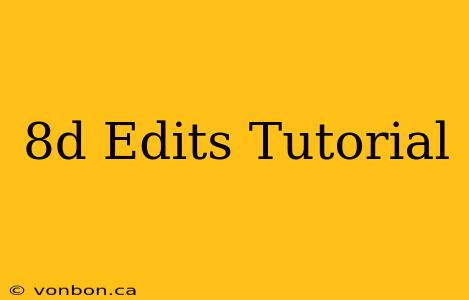8D audio, while not a true 3D spatial audio format, creates a compelling illusion of sound moving around the listener's head. This effect is achieved through clever panning and processing techniques, giving the listener a sense of immersion and depth rarely found in standard stereo mixes. This tutorial will guide you through the basic principles and techniques involved in creating your own 8D edits.
Understanding the Illusion: Panning and Effects
The core of 8D audio lies in its use of stereo panning. Instead of simply moving sounds left and right, 8D edits subtly manipulate the stereo image, creating the sensation of sounds moving around, over, and under the listener. This is often achieved by gradually shifting the pan position over time, coupled with various audio effects.
Key Effects to Master
Several audio effects play crucial roles in enhancing the 8D experience:
- Delay: Adding slight delays to the sound creates a sense of distance and space, making the sound appear further away or closer.
- Reverb: Reverb simulates the acoustic environment, adding depth and realism. Careful manipulation of reverb parameters can enhance the sense of movement and space.
- Chorus/Phaser: These effects subtly alter the sound's timbre, creating a wider stereo image and a more immersive listening experience. They are key to creating the illusion of movement.
- EQ (Equalization): Subtle EQ adjustments can help sculpt the sound to fit within the spatial landscape. For example, reducing bass frequencies in distant sounds can improve clarity and realism.
Step-by-Step Guide to Creating an 8D Edit
While specific software varies, the general workflow remains consistent across Digital Audio Workstations (DAWs).
-
Import your Audio: Begin by importing the audio file you wish to process into your DAW.
-
Create an Aux Track: Duplicate your audio track and label it "8D Process". This will prevent damaging your original audio.
-
Apply Effects: Experiment with the delay, reverb, chorus, and phaser effects, adjusting the parameters to achieve the desired spatial movement. Start subtly and build upon the effects gradually. Listen critically and make adjustments as necessary. The goal is to create a fluid, realistic movement.
-
Automation is Key: DAW automation is your primary tool. Create automation lanes for your pan position, effects parameters, and volume to control the sound's movement throughout the track. Gradually shift the panning across the stereo field, creating smooth, realistic transitions.
-
Experiment and Refine: This is an iterative process. Listen carefully, experiment with different effect combinations, and refine your automation to perfect the spatial movement. Remember, subtlety is key for achieving a believable and immersive experience.
Beyond the Basics: Advanced Techniques
Experienced 8D editors often incorporate more advanced techniques, including:
- Mid/Side Processing: This technique allows for more precise control over the stereo image.
- Advanced Reverb Techniques: Utilizing convolution reverb for more realistic room simulations.
- Precise Automation: Fine-tuning the automation with tighter control and more complex movements.
Conclusion: Embrace the Experimentation
8D audio editing is a skill best learned through experimentation. There are no hard and fast rules; the key is to listen critically and develop your own unique approach to spatial sound design. Start with the basics, and gradually explore more advanced techniques as you develop your skills. The reward is the creation of incredibly immersive and engaging audio experiences.